Client
My Role
Device
Duration
Overview
Everyday, commuters rely on NJ Transit's app to buy tickets, view schedules, and add convenience to their daily routine, but found the experience to be frustrating.
The Problem
The Mission
My Role
UX Analysis
I oriented to this product by mapping out the user task flows and making notes of potential points of friction.
Key Insights
- The Home screen created anxiety by immediately asking customers to select from a list of unclear navigational terms.
- A secondary navigation listed 12 options - eight were used for ticketing or scheduling.

User Interviews
I conducted interviews with eight NJ Transit commuters to learn their frustrations and identify areas for opportunity.
Participants had various commute times, travel methods and experience using NJ Transit’s app.
Key Insights
Commuters want better visibility of the status of their rides
"The home screen just shows a menu. Why can’t it accommodate me? Why doesn’t it know the bus I use every day?"
– Erika, Rutherford, NJ
Immersion
I purchased train tickets from New York Penn to the Meadowlands. This route has only two stops, but requires a transfer.
I experienced waiting for the off-schedule train and commuting experience as a customer.
Key Insights
Commuters want better visibility of the status of their rides
- Purchasing tickets required a lot of steps and was confusing to pull it back up.
- After boarding, the app didn’t add much to improve my commuting experience.


Meet Erika




Frustrations
- inexact status information causes Erika anxiety
- Poor UX makes it difficult to quickly access her ticket
Needs
- Visibility on the location of her upcoming train
- Easier access to her tickets

Meet Alanna




Frustrations
- Digging through other apps for travel advisories
- Advisory information doesn’t help her decide how to commute
Needs
- Easier access to travel advisories
- More status visibility to help her make informed commuting decisions
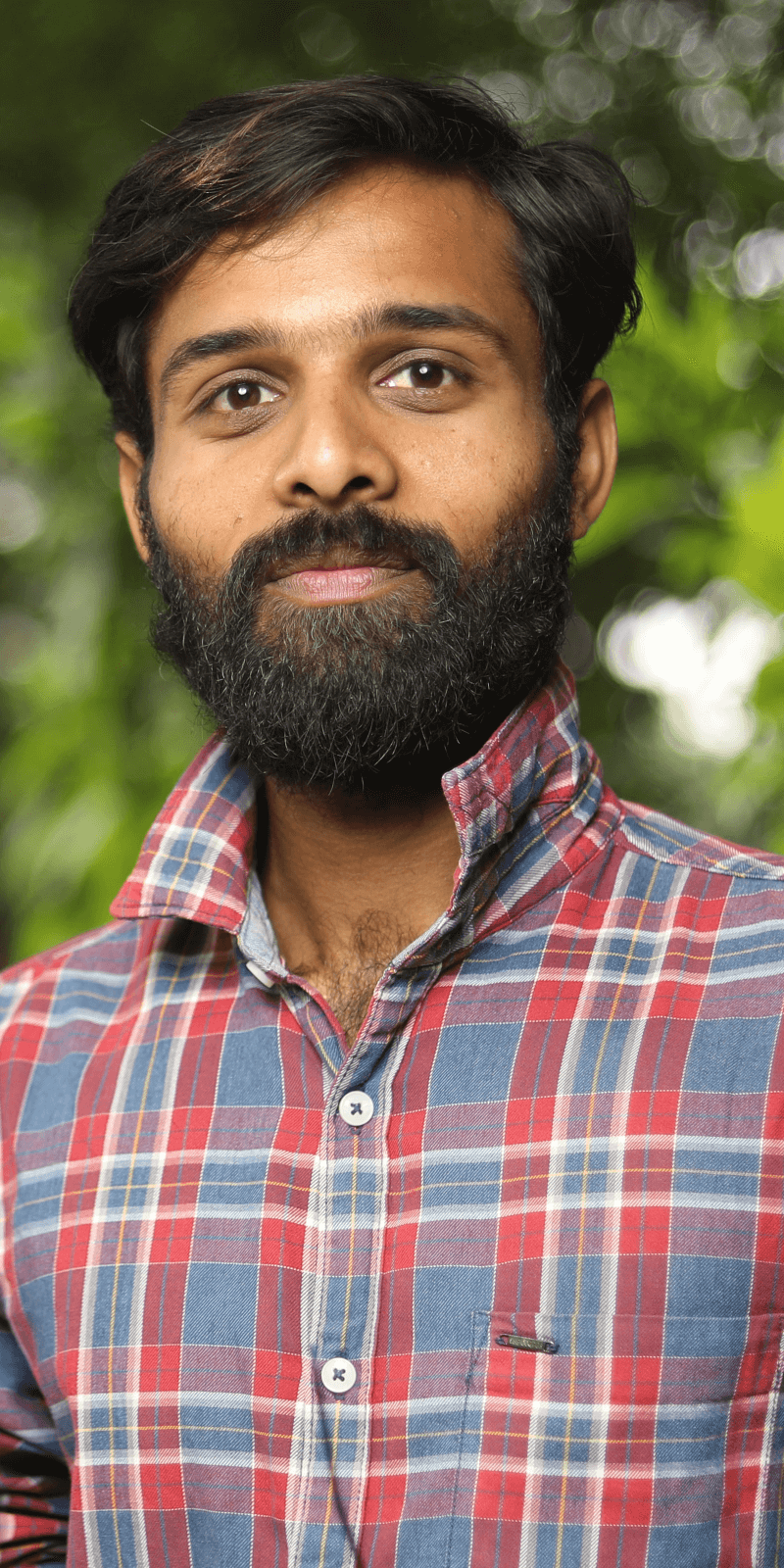
Meet Rob




Frustrations
- UI clutter conceals useful ticketing functions
- It's unclear how to purchase digital tickets
Needs
- Clearly stated ticketing options
- An intuitive way to buy tickets in-app
Fixing the Navigation
First I needed to solve the navigation issue. I took inventory of the app and cut the navigation down from 16 items to 5.
Outcome
A 5-tab bottom navigation bar that focused on utility was added for clarity and accessibility.


Solutions for Erika
Erika needs quick access to the tools she uses every day, such as viewing the status and location of her train and easy access to her ticket in case her train is approaching.
Outcome
The home screen menu was replaced with a dashboard, so Erika could easily see the status of her saved routes and coach detail screens with GPS location, upcoming stops, directions for transfer and ETA to help anticipate arrival time.


Solutions for Alanna
Alanna was frustrated she didn't receive alerts for changes in service and transit advisories weren't easily accessible to help her decide how to plan her travel.
Outcome
A page for Alerts was added to help Alanna easily access the change-of-service information relevant to her travel.


Solutions for Rob
Rob always carried his paper monthly bus pass because he wasn't sure how to buy or use digital tickets using his NJ Transit mobile app.
Outcome
Ticketing functions were simplified into a single page for Rob to purchase tickets and access his monthly pass.


Lo-Fi Prototyping
I built a low fidelity prototype to get a feel for the task flows and receive internal feedback.
Outcome
- Feedback on the navigation and layout was positive.
- Questions about how the map view worked came up
- Headers were confusing
Hi-Fi Mockups
I increased the fidelity of the wireframes to more accurately reflect the look, feel and features.





Hi-Fi Prototyping
A Hi-Fi prototype was made to validate:
Outcome
- Map views were clear and informative in communicating the train’s status and location.
- Navigation controls and iconography were clear and effective.
- Task flow times for accessing tickets and alerts was reduced.
Testing
I conducted a moderated study with 5 participants and sentiment was positive!
Outcome
- Participants loved the train pins on the map, showing its location in real time.
- All were able to easily navigate the app to find tickets and alerts!
- But some participants couldn’t tell which direction the train was going from the pin.

Final Designs
I added a label to the Train Pin to make it easier to correspond with the train’s list view.
I also cleaned up some UI elements for a more consistent visual experience.





Validation
I found further validation in NJ Transit's app redesign, which was released in September 2017. Some of the new features that NJ Transit rolled out included:
- A new home screen dashboard that displays live service schedules
- In-app change of service alerts
- New content and information architecture to improve visibility and conversion of ticket purchases.




